이 방법은 페이스북 댓글을 처음으로 추가하려는 사람들에게 추천합니다.
1. facebook app를 만듭니다.
https://developers.facebook.com/apps
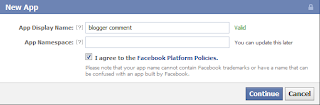 |
| app display name은 구별하기 쉽게 적당히... |
 |
| 뭔줄 아시죠? ^^ |
 |
| 네모박스의 app ID를 기억하세요. 전 보안상 blur 처리 |
2. 템플릿 백업
템플릿 메뉴의 [백업/복원]을 눌러서 [전체템플릿다운로드]로 xml 파일을 백업합니다.
(만약을 위해서 ^^)
3. xmlns, meta tag 추가
템플릿의 [html 편집]으로 갑니다. 백업했으니 경고창도 무시하고 자신있게 고고~~
html 의 맨 뒤에 xmlns 속성을 추가합니다.
head 바로 밑에 meta tag를 삽입합니다. 위의 과정에서 발급받은 자기의 app ID 숫자를 적으세요.
3. 페이스북 코멘트(FB comments) 폼 추가
가젯 코드 펼쳐서 보여주기를 체크합니다.
Ctrl+F(검색)를 눌러 post-footer-line post-footer-line-3 을 찾고 아래 태그를 추가합니다.
width='500' colorscheme='light'은 설정을 변경할 수 있습니다.
저의 스샷에는 Tweetbox Code도 보이네요.
4. 저장. 끝.
5. 코멘트 관리
https://developers.facebook.com/tools/comments




Hey! I simply wish to give a huge thumbs up for the good info you may have here on this post.
답글삭제I will probably be coming back to your weblog for more soon.
My webpage :: seoul korea zip code finder
Hi there! I just wish to give an enormous thumbs up for the nice information you have right
답글삭제here on this post. I will likely be coming again to your blog for extra soon.
My page: google seo guidelines 2011
Hi there! I just wish to give a huge thumbs up for the good information
답글삭제you’ve right here on this post. I shall be coming again to your weblog for more soon.
Here is my site ... medical school semesters
Hello! I simply wish to give a huge thumbs up for the good info you will have here on this post.
답글삭제I will likely be coming back to your blog for extra soon.
Feel free to visit my webpage :: free google seo keyword tool